- Students want to use technology and, in my opinion, are more actively engaged as a result. The author of Tool number 9 states that it all begins with curriculum. Before considering the use of technology, we must know the desired learning outcome. Therefore, it is important to tie the technology to the curriculum objective because technology needs to be a tool for learning and not the outcome. It is important to check to make sure the lesson activity is congruent with the objective
- One of the most difficult things to accomplish as a teacher is sending students of for independent work at a learning station and keeping them accountable for their learning. I think the use of devices such as the iPod Touch and the iPad makes this task a lot easier. Most Apps are designed to show a finished product (i.e. score). We should hold students accountable for centers and stations because this accountability of work will make them take ownership of their learning and ensure that learning is taking place. This accountability will allow students to demonstrate understanding and mastery of the lesson objective.
- I visited a number of interactive websites including Tutpup and Thinkfinity . In addition to these interactive sites, I found the SBISD Interactive Database to be an ideal tool to help search for other interactive sites. The sites in the SBISD Interactive Database have all been approved for use by directors. Tutpup is described as a site where students compete in fun, educational games against other kids from all over the World. The site offers a number of math and spelling games all of which are differentiated by levels. Thinkfinity offers interactive games on all subjects including math, vocabulary, and science. Students can use these websites during work stations to help strengthen and reinforce skills. The accountability component to both these sites can be something as simple as the students keeping record of the skill reinforced and the scores from the game(s) played.
- Using the SBISD Interactive Database, I found two Apps for the iPad that I can use in my classroom. The ABC Easy Writer is a Writing NotePad which teaches the alphabet through tracing. Key Features of the App include Upper-case and lower-case letters tracing, letter stroke guidance animations which show proper strokes for each letter, and the App utilizes easy to read bold letters. It is designed to be used by alone by kids or with an adult in an interactive session. I also found Aliens Kids Math HD Free Lite. The App uses fun outer space animations to teach kids how to count, add and subtract visually. The accountability piece for the Aliens Kids Math Game is the game's prize reward system for completing each level. The ABC Easy Writer does not include a prize reward system for accountability but I would monitor students to make sure they complete the assigned task.
- I enjoy reading on my iPad so I can see my students reading books downloaded from Apple's iBooks App. The iBooks store has a Children & Teens category with thousands of titles both fiction and non fiction.
Friday, August 3, 2012
Tool #9: Incorporating Classroom-Based Devices as Tools for Learning
"Many students cannot imagine life without their mobile devices."
Subscribe to:
Post Comments (Atom)
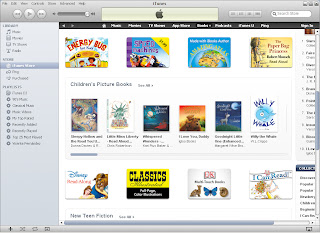
No comments:
Post a Comment